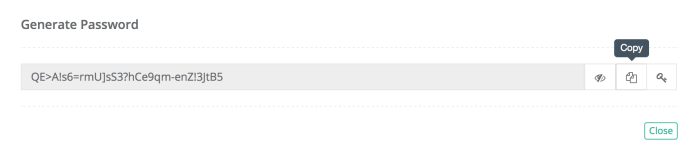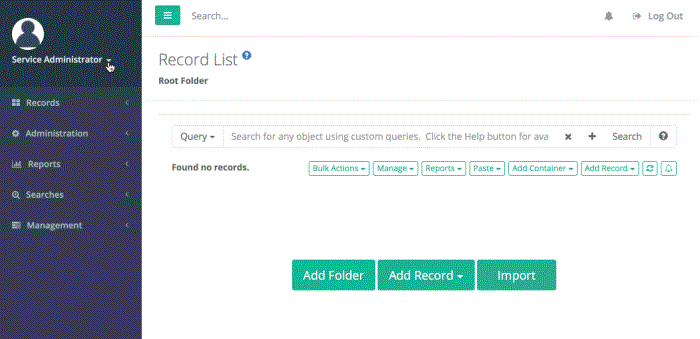Random Password Generator Screen
Privileged Access Management contains an easy random password generator screen accessible from any part of the WEB application.
Generate Password allows a user to quickly generate a random password for various uses.
Once the password is generated, the user may select and copy the password from their browser or use the Copy button to send the password directly to their clipboard.
The random password is generated using the system-level password formula accessible from Administration / Local Users / Formula screen and can only be modified by a Privileged Access Management System Administrator.
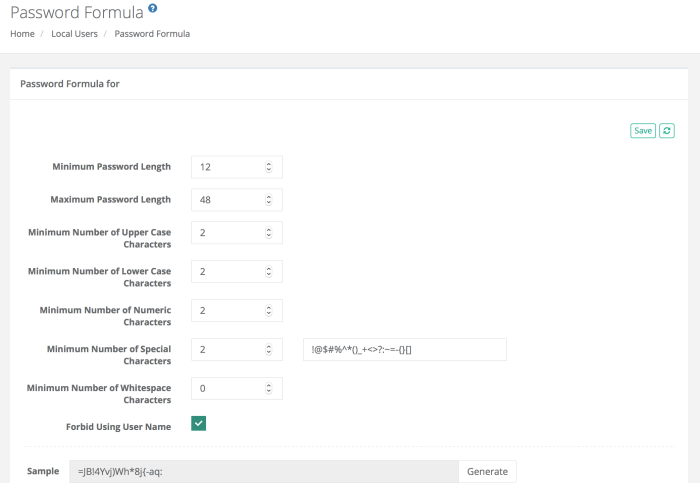
Any logged in PAM user can access the Generate Password option by opening the dropdown menu located under their Profile picture.
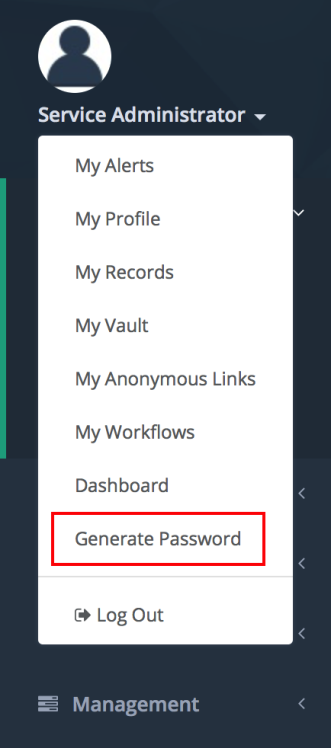
A Generate Password field appears at the top of your page:

the Unlock button will unlock or lock the current password:
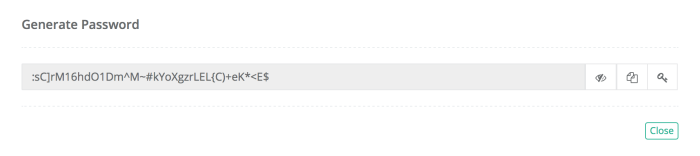
the Generate button will generate a new random password:
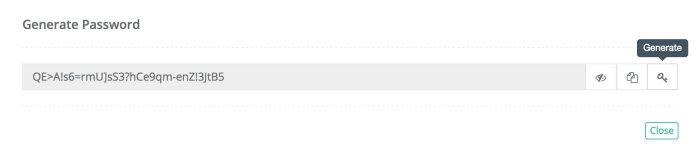
the Copy button will copy the current password to your clipboard: